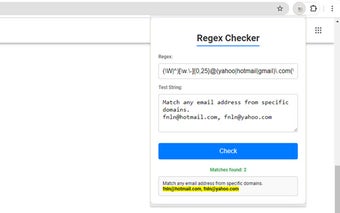Efficient Regex Testing with Regex Checker LU
Regex Checker LU is a Chrome extension designed to assist developers and testers in testing and debugging regular expressions (regex) directly from their browser. This user-friendly tool provides an intuitive interface where users can input their regex patterns and test strings to see real-time highlighting of matches. It simplifies the process of understanding how different regex patterns interact with various text inputs.
Using Regex Checker LU is straightforward: users can access the extension from the browser toolbar, enter their desired regex in the designated field, input the test string in the textarea, and click the "Check" button. The extension then highlights matches in the test string and displays the match status, making it easier to identify the regex behavior effectively. This tool is particularly beneficial for anyone working with text processing and regular expressions.